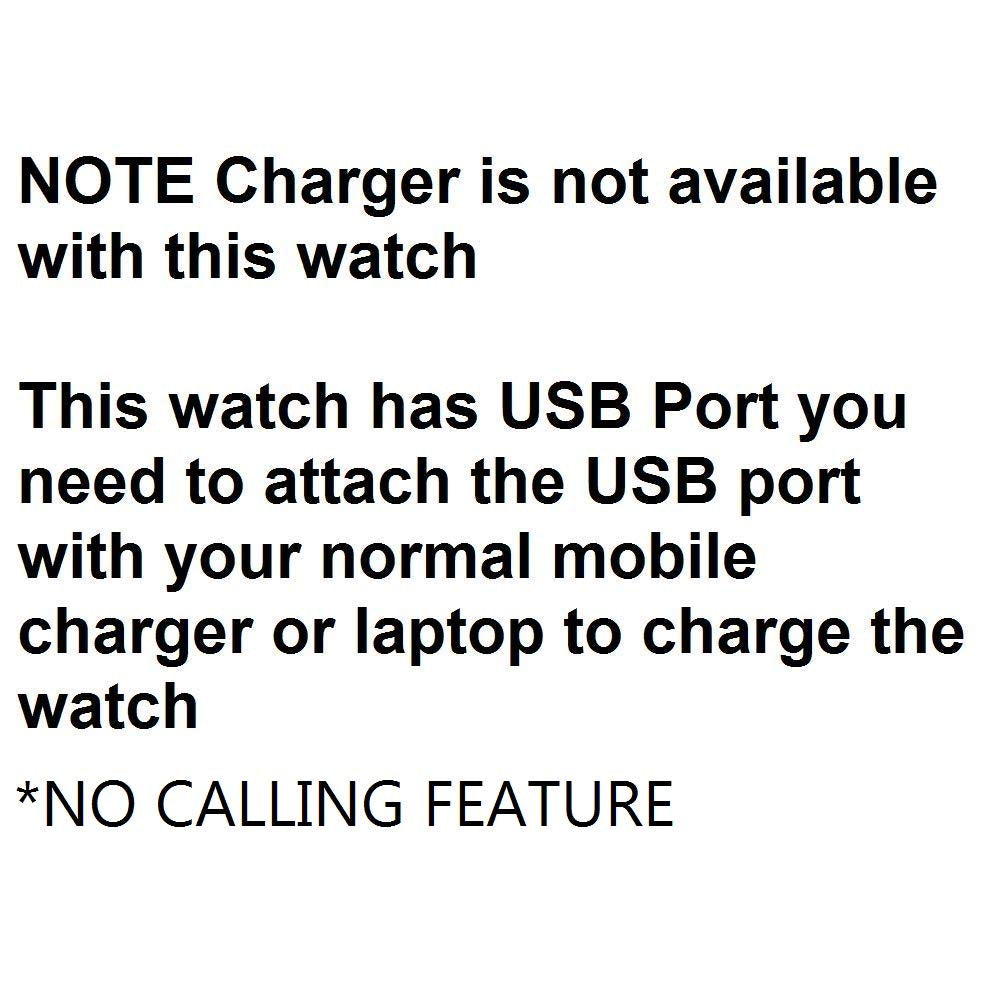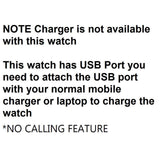PunnkFunnk D116 Smart Band
How to set call notification
Go to your 'FitPro' app.
Tap on 'Set Option'
Tap on the 'Message Push' option and allow "Call Reminder"
How to change wallpaper
Go to your 'FitPro' app.
Tap on 'Set Option'
Tap on 'Dial Setting'
Tap on 'RECOMMENDED'
Select any 'Theme' from available options
Click on 'CHANGE THE DIAL'
It will take you to your phone gallery where you can choose any image.
After that tap on 'Synchronized dial'
How to set time
As soon as the device is paired with your FitPro app, the time of the watch is automatically set accordingly to your mobile time.
Sales Package: 1 FITNESS SMART BAND (SMART WATCH)
Model Number: D116
Model Name: PunnkFunnk SMART BAND D116 FITNESS BRAND FITNESS TRACKER
Dial Color: Black
Dial Shape: Rectangle
Strap Color: Black
Strap Material: Silicone
Touchscreen: Yes
Incoming Call Alert: Yes
Call Receive: No
Usage: Fitness & Outdoor SMART BAND
Dial Material: Metal
Ideal For: Men & Women FITNESS SMART BAND
Product Details:-
- Sensor
- Heart Rate Sensor, ALL-DAY ACTIVITY TRACKING, ALWAYS-ON DISPLAY
- Battery Life: 7-10 Days
- Connectivity Features
- Display Resolution: 240*240 pixel
- Display Size: 50.8 mm